You are expected to be wired into everything at the same time. For terrible multi-taskers like me. There is a way out.
A combination of Google Alerts plus Google Reader can get you the most targeted news you want.
This does not work for newsletters per-se but it does inform you of any news by entering a keyword of your choice, ideally something specific to your industry.
Here are your step by step instructions
1. Go to http://www.google.com/alerts

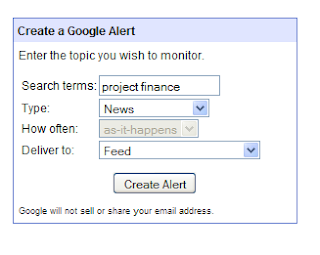
2. Select the keyword of your choice.
3. Enter what kind/source of information you want your news from
5. Set up how often you want the above to update and either
6. Have it sent to your email or set up a feed.
I recommend setting up a feed. We all get more emails than we can handle, dont we?
Once you chose set up a feed, the how often tab defaults to as-it-happens.
7.Hit "Create Alert"
You will see this:
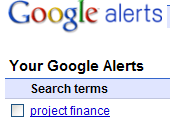

8. Now click "Add to Google Reader" and you will see this:
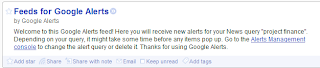
9. Now you are all set to be updated on any news on the web related to the keyword "project finance" delivered right to your reader.
Hang in there, it takes a while. Give it atleast 24 hours to give you any updates.
10. The next time you want to view the updates. Go to reader.google.com
Log-in and you should be able to see any new updates you have!
Good luck.
P.S: This is a cheap way to keep tab of your identity and rumors about you (or your celebrity alter ego) on the web :)



Responses
Leave a Response